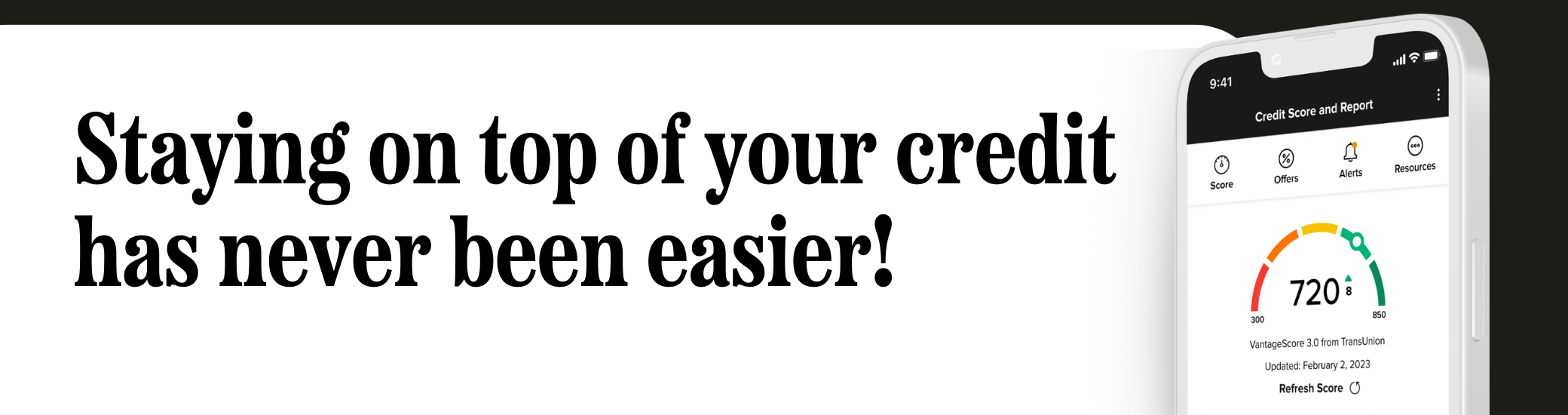Your financial wellness is important to us.
That’s why we want to provide you with all the resources you need to take control of your financial health!
Benefits of Credit Score
- Daily Access to Your Credit Score & Report
- Personalized Credit Score Action Plan
- Special Credit Offers
- Real-Time Credit Monitoring Alerts
- Credit Score Simulator
- And More!
Get to Know Credit Score!
How to Access SavvyMoney in Online and Mobile Banking
Any primary account holder who is enrolled in online banking can start getting their credit score for free with just a few easy steps. Just log in with your preferred device and follow the directions below!
Online Banking through Your Web Browser
- Log into online banking through your internet browser
- Review and accept the SavvyMoney Terms of Service
That’s it! You’ll now see your updated credit score every time you log in online or through your mobile app.
Note: if you don’t see your credit score in the mobile app, try updating to the latest version. Then follow instructions from the Apple or Android pages of this guide.
Mobile Banking on Your Apple Device
If you’ve already agreed to the Terms of Service in Online banking, you should see your score already on the Accounts page of your mobile app. If you don’t see your score, follow these steps:
- Check for app updates in the app store and install the latest version
- Open your Sierra Pacific mobile app on an Apple device and log in
- If you’re already enrolled in SavvyMoney, your credit score should now appear on the main Accounts page
- Still no score? Navigate to the menu in the top left corner
- Tap “My Credit Score” under the Service menu
- Agree to the Terms of Service when presented
Mobile Banking on Your Android Device
If you’ve already agreed to the Terms of Service in Online banking, you should see your score already on the Accounts page of your mobile app. If you don’t see your score, try these steps:
- Make sure your app is updated to the latest version – 5.1.30
- Open your Sierra Pacific mobile app and log in
- If you’re already enrolled, your credit score should now be visible on the accounts page
- Still no score? Navigate to the menu in the top left corner
- Tap “My Credit Score” under the Service menu
- Agree to the Terms of Service when presented
Credit Score by SavvyMoney FAQs
If you think some information is wrong or inaccurate, you can obtain a free credit report from www.annualcreditreport.com and then dispute inaccuracies with each bureau individually. Each bureau has its process for correcting inaccurate information.
Every Sierra Pacific CU user can file a dispute with TransUnion by clicking on the “Dispute” link within the Credit Score tool in online or mobile banking. TransUnion will share this with the other bureaus if the inaccuracy is verified. Members should check with each institution to confirm the innaccuracy has been fixed.
We are here to help members reach their financial goals, even (and especially) when unexpected situations throw them off-track.
There are a number of ways we can help members facing financial hardship. Please reach out so we can find the best solution for your situation.
Email: jdemuth@sierrapacificfcu.org
Call: 775-857-2424
We’re here to help, but want to find the best solution for each individual member. Reach out to see how we can best help you.
Email: mmathias@sierrapacificfcu.org
Call: 775-834-4579
We run your credit score before pre-approving, and that original score applies for 45 days. If your preapproval period elapses before the loan is finalized, please contact your loan officer to discuss options.