
Mobile Banking
Our mobile banking app provides all the convenience of our online banking services in a direct, simple to use app. Enjoy all the features of modern banking from your mobile device, plus:
Remote Card Control
Disable your cards when they’re missing or show suspicious activity.
Mobile Check Deposit
Snap a pic, follow the prompts, and deposit to your account before you know it.
Biometric Security
Fingerprint or face ID, our app works with your smart device’s capabilities to protect your financial information.
ATM & Branch Locator
When you want cash in hand, our app directs you to the nearest Co-Op network ATM or branch. Get your money without excessive fees and surcharges.
Online Banking
At home or at work, on shift or on vacation, managing your money is not only possible but convenient. Online Banking is secure, convenient, and allows you to manage your money easily.
Apply for Loans
House, car, credit card, and more, applications can be completed in minutes and processed entirely online.
Bill Pay
Set up one time or recurring payments, so you never have to wonder about missing a due date again.
Internet Funds Transfer
Move funds directly between your or other Sierra Pacific accounts: add to savings, cover an emergency, payback a friend, all without setting foot in-branch.
eStatements
Receive statements sooner and more securely than by traditional mail. You’ll also be able to find and review older statements without all the clutter.
Savvy Money
Monitor your credit score, simulate ways to improve it, and review the latest tips and tricks to manage credit without breaking budget.
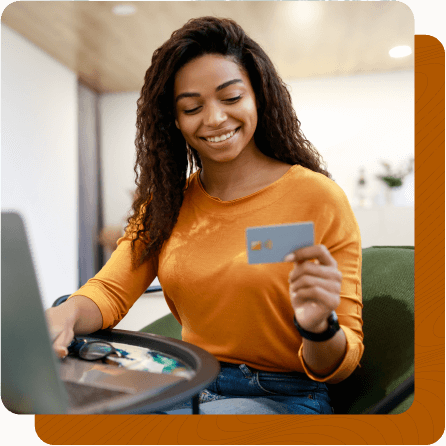

Phone Banking
Sometimes the easiest fix is to speak directly to a real person, and Sierra Pacific is rooted in providing real support to our members when they need it most.
For assistance during regular business hours, call your any branch, and one of our team members can help arrange a transfer or payment.
For assistance after hours, on weekends, and holidays, our contact center is available.
Call (888) 514-1343
If calling to make a payment or deposit to an account, please be aware of the following.
- Debit or Credit Card: $12.95 fee per payment.
- External Bank Draft: $12.95 fee per payment.
- Sierra Pacific Account Funds Transfer: No processing fee!
ATMs
Withdraw funds from any of over 30,000 ATMs nationwide. That’s not a typo, that’s the convenience Sierra Pacific provides.
Sierra Pacific is part of the Co-Op Network of Credit Unions, which means you’re entitled to your money without paying surcharge fees for it.


Branch Network
On top of our branches in Reno, Las Vegas, and Phoenix, you can access your Sierra Pacific accounts nationwide thanks again to our participation with the Co-Op Network.
Co-Op’s 5,000+ shared branches mean you can conduct business almost anywhere in the contiguous United States. Enjoy affordable banking wherever you go through Co-Op branches and ATMs.

